Fatal Error: Maximum Execution Time Exceeded in WordPress
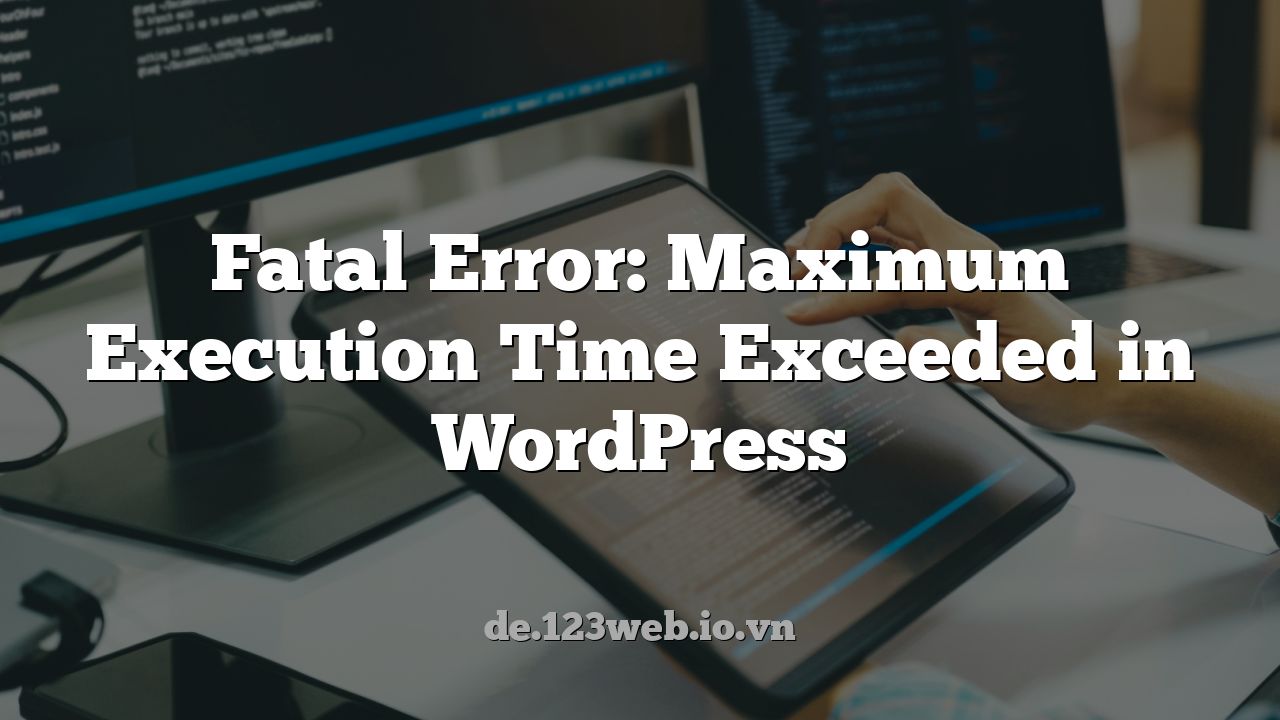
Introduction: The Dreaded Maximum Execution Time Exceeded Error
For WordPress website owners in Germany, encountering the “Fatal Error: Maximum Execution Time Exceeded” message is a common, frustrating experience. This error signifies that a PHP script running on your server took longer than the pre-defined limit to complete, causing the script to terminate abruptly. While it sounds technical (and it is!), understanding the causes and solutions is crucial for maintaining a healthy and performant WordPress site, ensuring a positive user experience for your German visitors.
This error can manifest in various ways. You might see a blank white screen (often referred to as the “White Screen of Death”), a specific error message displayed on your website’s front-end or back-end, or error logs filled with details about the problematic script. Regardless of the presentation, the underlying issue remains the same: a script exceeded its allotted execution time.
Understanding the Root Causes in the German Context
Several factors can contribute to the “Maximum Execution Time Exceeded” error, and some are particularly relevant in the context of German web hosting and specific site setups:
- Plugin Conflicts and Resource-Intensive Plugins: WordPress’s extensibility is a double-edged sword. While plugins add functionality, poorly coded or resource-hungry plugins can easily exhaust the execution time limit. German WordPress sites, especially those using plugins translated for local requirements (e.g., GDPR compliance, local shipping integrations), are particularly vulnerable if these plugins are not optimized.
- Large Data Imports and Exports: Importing large datasets (e.g., product catalogs, customer lists) or exporting substantial amounts of data can overwhelm the server, especially if the database queries are inefficient. Many German e-commerce sites rely on complex product databases, increasing the risk of this issue.
- Server Resource Limitations: Shared hosting environments, common in Germany for smaller businesses, often impose strict resource limits to ensure fair allocation among multiple users. If your website’s demands consistently exceed these limits, the execution time might be cut short prematurely.
- Database Issues: Slow or poorly optimized database queries are a major culprit. A cluttered or corrupted database can significantly increase the time it takes to retrieve and process information, leading to timeouts. Complex German language content can add to the complexity of these queries.
- Theme-Related Issues: A poorly coded or outdated theme can also contribute to the problem. Themes with excessive JavaScript or complex layout calculations can strain the server’s resources, especially on lower-powered German hosting solutions.
- PHP Configuration: The `max_execution_time` value is defined in your PHP configuration. A low value, combined with any of the other factors, will inevitably trigger the error more frequently. German hosting providers may have different default values for this setting.
Diagnosing the Problem: Finding the Culprit
Before attempting any fixes, it’s essential to identify the source of the problem. Here are some methods to diagnose the issue:
- Enable WordPress Debug Mode: Add the following lines to your `wp-config.php` file:
define( 'WP_DEBUG', true ); define( 'WP_DEBUG_LOG', true ); define( 'WP_DEBUG_DISPLAY', false );This will log errors to a file (`wp-content/debug.log`), helping you pinpoint the problematic plugin, theme, or function.
- Check Server Error Logs: Your hosting provider usually provides access to server error logs. These logs often contain detailed information about the error, including the specific PHP script that exceeded the execution time limit. Contact your German hosting provider for assistance in locating these logs if you’re unsure where to find them.
- Use Plugin Profilers: Plugins like Query Monitor or New Relic APM can help you identify slow database queries and resource-intensive plugins. These tools provide insights into how your website is performing and highlight potential bottlenecks.
Solutions: Resolving the Maximum Execution Time Error
Once you’ve identified the cause, you can implement the appropriate solution. Here’s a breakdown of common fixes:
Increasing the `max_execution_time` Value
The most direct solution is to increase the `max_execution_time` value in your PHP configuration. However, this should be approached with caution. While it might temporarily resolve the error, it’s crucial to address the underlying cause to prevent future issues. Several methods can be used to increase this value:
- Via `php.ini` File: If you have access to your server’s `php.ini` file, you can directly edit the `max_execution_time` setting. Locate the line `max_execution_time = 30` (or whatever the current value is) and increase it to a higher value, such as 60, 120, or even 300 seconds. Remember to restart your web server after making changes to the `php.ini` file. Finding the `php.ini` file might require assistance from your German hosting provider.
- Via `.htaccess` File: In some cases, you can modify the `max_execution_time` value using your `.htaccess` file. Add the following line to the file:
php_value max_execution_time 300This might not work on all servers, especially those with strict security configurations.
- Via `wp-config.php` File: You can also attempt to increase the limit by adding the following line to your `wp-config.php` file:
set_time_limit(300);However, this method might not be effective on all hosting environments, as it can be overridden by the server’s PHP configuration.
Optimizing Plugins and Themes
If a plugin or theme is causing the issue, consider the following:
- Update Plugins and Themes: Ensure that all your plugins and themes are up-to-date. Developers often release updates to address performance issues and bugs that could contribute to the error.
- Deactivate Resource-Intensive Plugins: Temporarily deactivate plugins one by one to see if the error disappears. If it does, the last deactivated plugin is likely the culprit. Consider finding a lighter alternative or contacting the plugin developer for support.
- Choose Lightweight Themes: Opt for a well-coded, lightweight theme that doesn’t rely on excessive JavaScript or complex layouts. Consider themes specifically designed for performance.
Database Optimization
A slow database is a common cause of execution time errors. Optimize your database by:
- Using a Caching Plugin: Caching plugins (like WP Rocket, WP Super Cache, or W3 Total Cache) store static versions of your website’s pages, reducing the load on the database. These plugins are especially beneficial for German websites with high traffic.
- Optimizing Database Tables: Use a plugin like WP-Optimize to clean up unnecessary data, optimize database tables, and remove spam comments.
- Regular Database Maintenance: Schedule regular database maintenance tasks to keep your database running smoothly.
Server Optimization and Upgrading
If your website consistently exceeds the execution time limit, it might be time to consider upgrading your hosting plan or optimizing your server configuration:
- Upgrade Hosting Plan: Consider upgrading to a VPS or dedicated server, which offers more resources and control over server settings. Many German hosting providers offer specialized WordPress hosting plans.
- Content Delivery Network (CDN): Implementing a CDN can significantly improve website performance by distributing your website’s content across multiple servers. This reduces the load on your origin server and improves loading times for visitors in Germany and around the world.
- Image Optimization: Optimize your images to reduce their file size without sacrificing quality. Large, unoptimized images can significantly slow down your website.
GDPR Compliance and Localization Considerations in Germany
For websites operating in Germany, GDPR compliance and localization are critical. Plugins and themes that handle personal data or provide region-specific functionality can be particularly prone to performance issues if not properly optimized. When selecting plugins and themes, prioritize those that are specifically designed for the German market and have a proven track record of performance and security.
Furthermore, ensure that your website’s database is optimized for handling German characters and language-specific data. Incorrect character encoding can lead to database corruption and performance problems.
Working with Your German Hosting Provider
Your German hosting provider can be a valuable resource in troubleshooting and resolving the “Maximum Execution Time Exceeded” error. They can provide insights into your server’s configuration, help you identify resource bottlenecks, and offer guidance on optimizing your website for performance. Don’t hesitate to contact their support team for assistance.
Prevention is Key: Proactive Website Maintenance
The best way to avoid the “Maximum Execution Time Exceeded” error is to proactively maintain your website and optimize it for performance. This includes:
- Regularly updating plugins and themes.
- Monitoring website performance using tools like Google PageSpeed Insights and GTmetrix.
- Optimizing your database.
- Keeping your website’s code clean and efficient.
Conclusion: Keeping Your German WordPress Site Running Smoothly
The “Fatal Error: Maximum Execution Time Exceeded” error can be a significant challenge for WordPress website owners in Germany. However, by understanding the causes, diagnosing the problem, and implementing the appropriate solutions, you can keep your website running smoothly and provide a positive user experience for your visitors. Remember to prioritize proactive website maintenance and work closely with your hosting provider to ensure optimal performance.
- Warum Sie immer die neueste Version von WordPress verwenden sollten
- Eine Seite in WordPress hervorheben
- Von Wix zu WordPress richtig wechseln
- Fehler “Verpasster Plan” in WordPress
- Kommentare auf WordPress Homepage anzeigen
- WordPress-Formular funktioniert nicht: 7 Tipps zur Fehlerbehebung
- Beitrags- oder Seitentitel in WordPress
